I downloaded Jdeveloper. After double clicking on .exe file, it opens a popup window, and after that command window opens and gives the error as shown in picture-
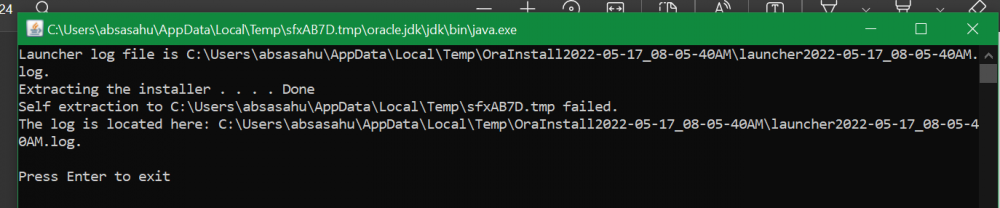
what i tried-
1. unzip the other folder. (not worked)
2.changed the directory name this folder (not worked)
3. reinstalled Jdeveloper(not worked)
Any suggestion would be appreciated. Thank You.
Edit-
Content inside log-
```
2022-05-17 08:05:40,586 INFO [1] com.oracle.cie.nextgen.launcher.LogUtils - Launcher log file is C:\Users\absasahu\AppData\Local\Temp\OraInstall2022-05-17_08-05-40AM\launcher2022-05-17_08-05-40AM.log.
2022-05-17 08:05:40,590 INFO [1] com.oracle.cie.nextgen.launcher.Launcher - Running jar: C:\Users\absasahu\AppData\Local\Temp\sfxAB7D.tmp\Disk1\install\modules\com.oracle.cie.ora-launcher_12.8.4.0.jar
2022-05-17 08:05:40,595 INFO [1] com.oracle.cie.nextgen.launcher.LogUtils - Extracting the installer . . .
2022-05-17 08:05:40,596 SEVERE [1] com.oracle.cie.nextgen.launcher.Launcher -
The jar file C:\Users\absasahu\Downloads\oracle Jdeveloper\V998593-01-2.zip needed for this installer is missing.
2022-05-17 08:05:41,613 SEVERE [1] com.oracle.cie.nextgen.launcher.Launcher - Self extraction to C:\Users\absasahu\AppData\Local\Temp\sfxAB7D.tmp failed.
2022-05-17 08:05:41,614 INFO [1] com.oracle.cie.nextgen.launcher.LogUtils - The log is located here: C:\Users\absasahu\AppData\Local\Temp\OraInstall2022-05-17_08-05-40AM\launcher2022-05-17_08-05-40AM.log.
2022-05-17 08:06:29,695 INFO [1] com.oracle.cie.nextgen.launcher.Launcher - Exiting launcher, result: 1
```