Hello.
Before I start, I'll just say that I have been researching for days for a solution and have tried everything to find a fix for this. Recently, I have migrated my minecraft account to a Microsoft account after not playing the game for a few years. When I try to launch the game, it crashes and the following error messages pop up:
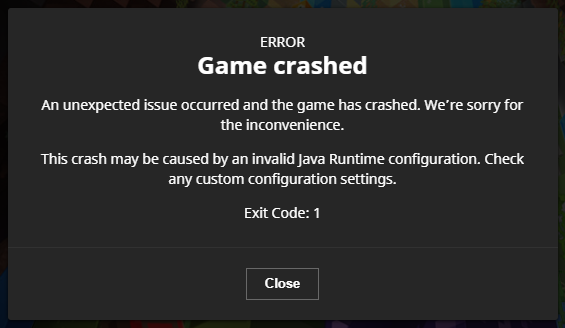
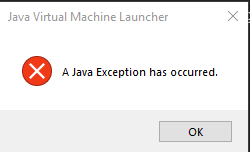 Now I'll list all the things I have tried that have been unsuccessful:
Now I'll list all the things I have tried that have been unsuccessful:
Used multiple versions of Java (17Jdk and 16)
Used alternative launchers (including windows 7/8)
Set the java executable to the java.exe file for the version of Minecraft
Updated drivers and any windows updates
Checked for any other programs or apps that may be causing the crash on my PC
Uninstalled and reinstalled Java and Minecraft several times.
I have had no luck and wish to simply just play the game on the same PC I played it on previously. If anyone has any possible solutions or can help in any way, it would be greatly appreciated. Thanks.