Hello.
While installing OracleDivaDB_3-1-0_12_2_2_0_1_SE2_Windows_64-bit, I am leaving a post because I keep getting errors.
The installation was attempted through the install.bat file of the package, but the installation was repeatedly failed.
The operating system of the computer you are installing is Windows Server 2012 R2, and the volumes on the disks are separated as follows: (Picture attached)
Volume Configuration Table
VOLUME Ltr Lable Fs Format Size Status Information
---------- --- ------ --- -------- ------ -------- --------------
Volume 0 - ----------- NTFS Partition 350MB Normal System
Volume 1 C Local Disk NTFS Partition 121GB Normal Booting
Volume 2 E DB ------ NTFS Partition 34GB Normal
Volume 3 F Log ----- NTFS Partition 14GB Normal
Volume 4 H BackUp -- NTFS Partition 102GB Normal
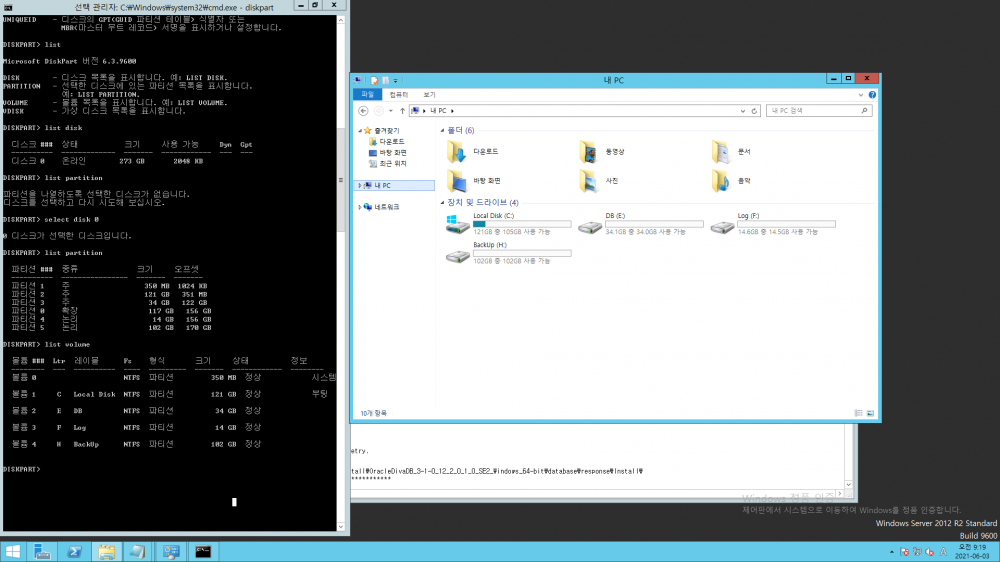
The current final error message is as follows. (File attachment)
****************************************************************************
Starting Oracle Database sofware Installation & Instance Creation
Logs for this installation can be found at:
C:\Users\Administrator\Desktop\DIVA Install\OracleDivaDB_3-1-0_12_2_0_1_0_SE2_Windows_64-bit\log & C:\Program Files\Oracle\Inventory\logs
****************************************************************************
This will take some time, please wait for the installation to complete...
****************************************************************************
Info : Setting environment variables & updating runtime environment
****************************************************************************
Running C:\Users\Administrator\Desktop\DIVA Install\OracleDivaDB_3-1-0_12_2_0_1_0_SE2_Windows_64-bit\database\setup.exe
Database software & Instance Creation exit code is -2
***********************************************************************
ERROR: There were errors during installation
Please refer to logs at C:\Program Files\Oracle\Inventory\logs for details.
****************************************************************************
Cleaning up....
Deleting response file... C:\Users\Administrator\Desktop\DIVA Install\OracleDivaDB_3-1-0_12_2_0_1_0_SE2_Windows_64-bit\database\response\Install\2021-06-02T12-57-00-6627986+09-00.rsp
****************************************************************************
Logs for this installation can be found at:
C:\Users\Administrator\Desktop\DIVA Install\OracleDivaDB_3-1-0_12_2_0_1_0_SE2_Windows_64-bit\log & C:\Program Files\Oracle\Inventory\logs
****************************************************************************
install.txt (12.22 KB)
What further process is needed to solve the above problem?